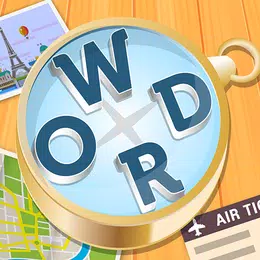TimeTree - Shared Calendar
TimeTree App
TimeTree is a convenient and versatile app that allows users to create and share calendars with friends, family, and coworkers. With TimeTree, you can invite new members via email, Facebook Messenger, WhatsApp, SMS, and more, making it easy to connect and collaborate with others. This app is perfect for friends and couples, as well as families and work teams, who want to stay organized and keep track of everyone's schedules in one place. Additionally, TimeTree offers optional permissions for widgets on your home screen, allowing you to check and edit your schedule with ease.
Features of TimeTree
- Shared calendars and scheduling: TimeTree enables you to create and edit events that can be visible and accessible to all members. This feature makes it easy for everyone to view the same calendar, add new events, and stay organized.
- Multiple calendars: TimeTree allows users to create multiple calendars for different purposes, such as family, friends, personal, work, and more. This feature allows you to keep individual calendars separate to maintain privacy and organization.
- Widgets: TimeTree offers convenient widgets that can be placed on your home screen, allowing you to quickly check and edit your schedule without having to open the app.
- Shared notes and lists: With TimeTree, you can create and share notes and lists with other members. This is perfect for creating shopping lists, planning family events, or collaborating on work projects.
- Calendar sync: TimeTree allows you to sync your calendar with other popular calendar apps such as Google Calendar and Outlook, ensuring that all your events and schedules are up to date.
FAQ
1. How does TimeTree keep everyone organized?
TimeTree offers shared calendars and scheduling, allowing everyone to view the same calendar and add new events. This ensures that all members are aware of who's doing what and when, keeping everyone organized and on the same page.
2. Can I create multiple calendars for different purposes?
Yes, TimeTree allows users to create multiple calendars for different purposes such as family, friends, personal, work, and more. This feature allows you to maintain privacy and organization by keeping individual calendars separate.
3. Can I sync my TimeTree calendar with other calendar apps?
Yes, TimeTree offers calendar sync functionality, allowing you to sync your TimeTree calendar with other popular calendar apps like Google Calendar and Outlook. This ensures that all your events and schedules are synchronized across different platforms.
Editor's Note
TimeTree is a versatile and user-friendly app that offers a wide range of features for creating and sharing calendars. Whether you're planning family events, organizing work schedules, or coordinating with friends, TimeTree makes it easy to stay organized and connected. With its multiple calendar functionality, shared notes, and lists, and calendar sync options, TimeTree provides a comprehensive solution for managing your time and schedules. Its convenience and user-friendly interface make it a must-have app for anyone looking to streamline their scheduling and organization.