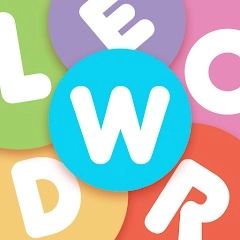Securus Mobile
The Securus Mobile app now requires Android 7.0 or higher. Please update to the latest version.
{AD}
The app provides the following features to easily setup and manage our incarcerated connection services:
• Create a Securus Online account (required for app and website access)
• Change password and 4 digit PIN
• Setup security questions for easy password reset
Video Connect®
• Enroll in Video Connect, schedule a video session with an incarcerated individual remotely from anywhere in the world where you have Wi-Fi or cellular data service at all Securus sites that offer Video Connect.
• Enroll in Video Connect subscriptions (where available)
• Access and view your upcoming scheduled video sessions
• Sync details of upcoming video sessions with your calendar
• Receive notifications for upcoming video sessions
{AD}
• Manage photos for identification, view transaction history and manage credit/debit cards
• Test Wi-Fi/cellular connection to determine quality of Video Connect
*For best results and to reduce echo, use a headset or ear buds with microphone for Video Connect
Prepaid Calling Account Management for You
AdvanceConnect – fund this account to receive calls to the phone numbers you choose from your contact. You can:
• Enroll and add funds to AdvanceConnect account to always be ready for a call
• Select a call subscription package (where available)
• See available funds
• Add or change phone numbers that can receive calls
• View call details and transaction summary
{AD}
• View the last call attempt to a number
• Block or unblock calls
• Enroll in AutoPay or TextPay
• Update or change credit/debit card information
Securus Debit – deposit funds to this account for your contact to use for:
• Calling any number they choose
• Purchase music, games and movies for their tablet
• Schedule and pay for a Video Connect session
• Purchase stamps to send eMessages and eCards
Feature availability varies by facility
{AD}
Messaging Services
eMessaging™
• Sign up, purchase ‘stamps’
• Send and receive messages
• Send and receive eCards - digital greeting cards to encourage and uplift
• Attach photos to messages
• Snap n’ Send™ - Snap a selfie or choose from your gallery to send a photo to your contact
• Multiple attachments – attach up to 5 eCards and photos to your message
• Transfer stamps to your contact or prepay for them to reply
• Send a 30 second VideoGram
{AD}
Feature availability varies by facility
Text Connect – send and receive short text messages. Limited availability