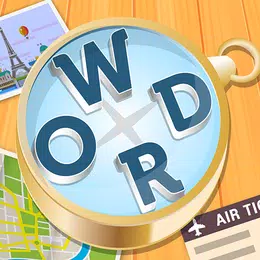ES File Explorer
ES File Explorer App
ES File Explorer is a powerful file management app that provides users with a wide range of tools and features to efficiently handle their files. It offers a comprehensive set of functions for both root and non-root users, allowing them to manage and manipulate files on their devices with ease. With over 500 million users worldwide, ES File Explorer is trusted by many for its reliability and efficiency.
Features of ES File Explorer
1. Root Explorer: This feature is specifically designed for root users and provides access to the entire file system and all data directories. It allows users to change permissions, making it a powerful tool for advanced file management.
2. File Management: ES File Explorer allows users to copy, move, rename, delete, and share files between different storages. Whether your files are stored in your device's memory, microSD card, local area network, or cloud storage accounts, this app makes it effortless to handle and organize your files.
3. Library and Categorization: With ES File Explorer, you can browse and access your files by category, making it easy to find and manage your files efficiently. Whether it's images, music, movies, or documents, this app puts desktop-grade features in your pocket.
4. Cache Cleaner and Auto-start Manager: ES File Explorer helps you free up valuable storage space by deleting junk files that accumulate over time. The built-in Task Manager module is required for this feature, ensuring your device runs smoothly and efficiently.
5. Sender: This feature allows you to transfer apps, images, music, movies, and documents without using mobile data or cables. You can easily share files with others using the same Wi-Fi mode or by auto-creating a hotspot.
6. Cloud Storage Support: ES File Explorer supports popular cloud storage platforms such as Dropbox, Box.net, Sugarsync, Google Drive, OneDrive, Amazon S3, and Yandex. This allows you to access and manage your files across multiple cloud services seamlessly.
FAQ
1. Can ES File Explorer be used on rooted and non-rooted devices?
Yes, ES File Explorer caters to both rooted and non-rooted devices. It offers a wide range of features and functions for all users, regardless of whether their device is rooted or not.
2. Can I access my files on a home PC through ES File Explorer?
Yes, ES File Explorer provides remote file access, allowing you to access your home PC via WiFi using the SMB protocol. This feature enables you to browse and manage files on your PC from your smartphone.
3. Does ES File Explorer support file transfer through Wi-Fi?
Yes, ES File Explorer offers Wi-Fi file transfer capabilities. This allows you to wirelessly edit your mobile files using FTP, making it convenient to transfer files between your PC and mobile device.
Editor's Note
ES File Explorer is a versatile file management app that offers a wide range of features and functions for effective file handling. Whether you're a rooted user or not, this app provides a powerful set of tools to manage, organize, and share files on your Android device. With its user-friendly interface and extensive compatibility with various cloud storage platforms, ES File Explorer is a reliable and efficient file manager trusted by millions of users worldwide.