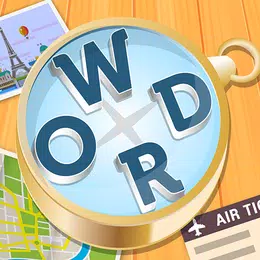TV Screen Cast & Chromecast
TV Screen Cast & Chromecast supports any kind of smart TV like Chromecast, Roku, Fire TV, Xbox, Samsung, LG TV, and so on. With Cast for Chromecast TV, Roku TV, streaming videos and photos directly from phone to Chromecast TV - smart TV never gets easier. Key Features: • Screen Mirroring: Mirror phone screen to TV fast and with low latency. • Cast to TV: photos, videos, web videos, music, ... • Control Smart TV by phone: volume, forward/rewind, previous/next, ... • Stream music and play the game on the bigger screen. • Cast directly from YouTube, Google Photos, Web browser to Chromecast, smart TV. How to use: • Step 1: Your phone and Smart TV must be connected to the same Wi-Fi • Step 2: Enable Wireless Display and Miracast on your TV • Step 3: Choose and Connect to your Smart TV on the phone screen • Step 4: You are ready to use. Try out every feature of our app!! Supported devices: • Chromecast • Roku • Fire TV, Xbox • Smart TVs: Sony, Samsung, LG TV, ... Disclaimer: This app is not affiliated with or endorsed by Google, Roku or other brands.